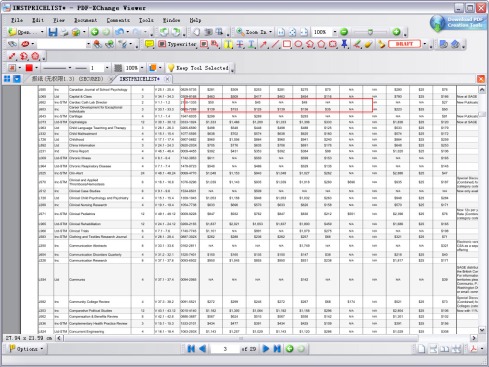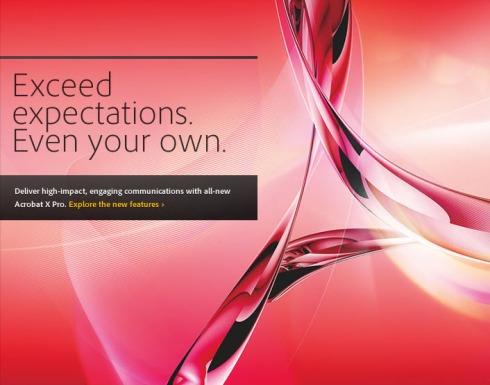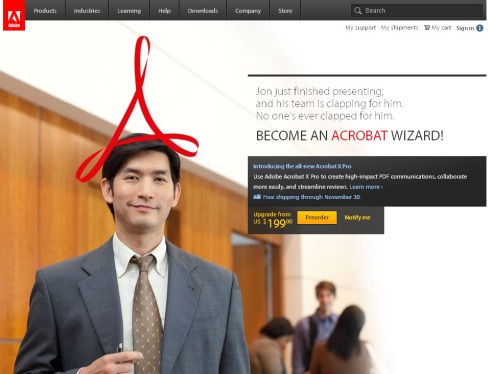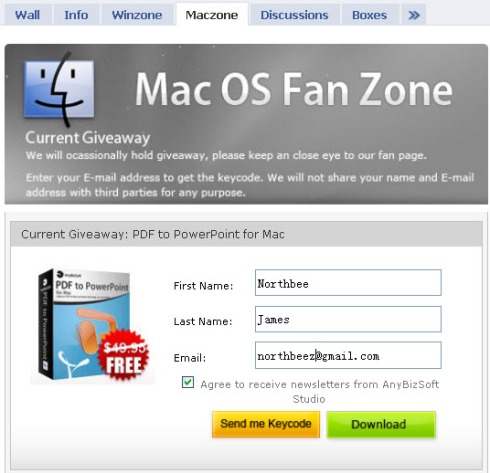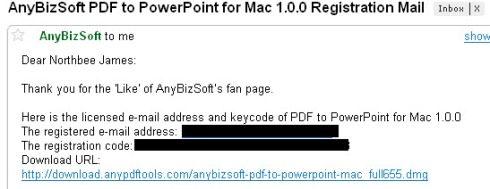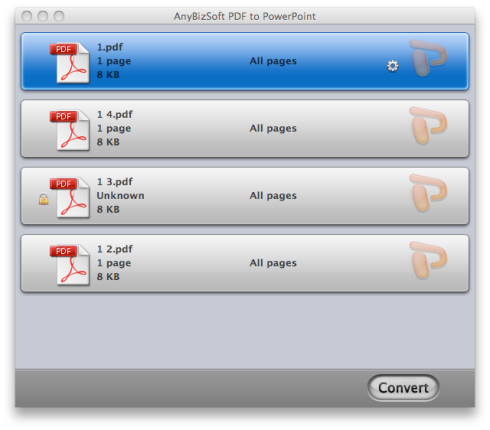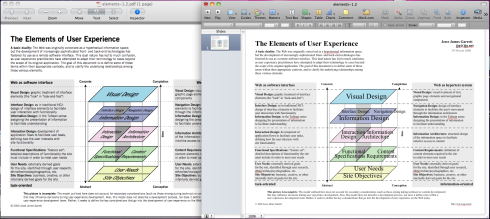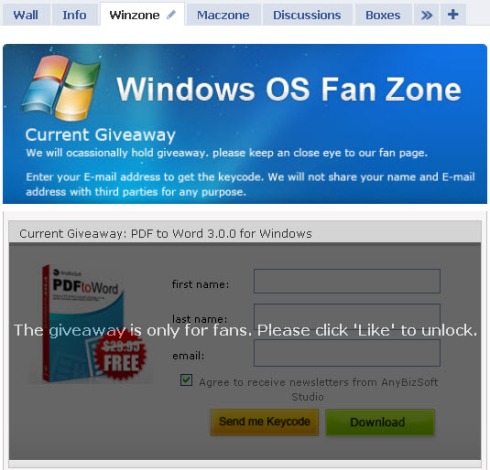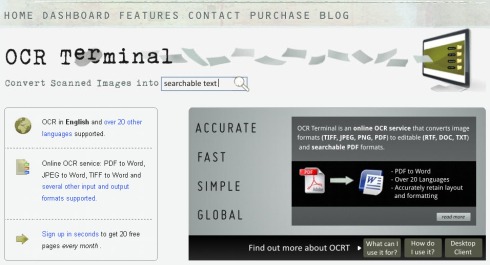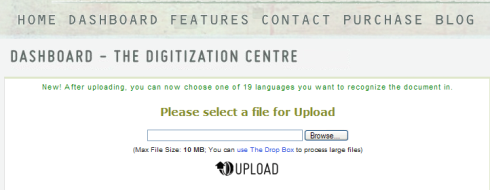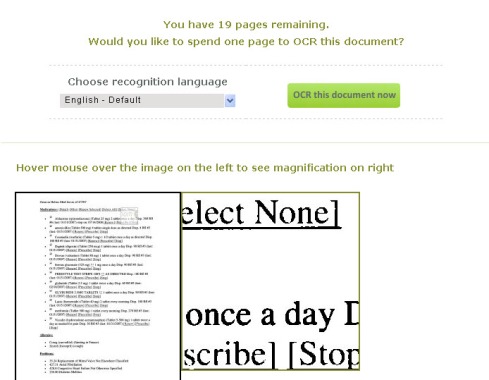Slideshare announced the result of the world’s best presentation contest 2010. What is Slideshare? Michael Arrington, the founder and co-editor of TechCrunch, called it the YouTube of PowerPoint. People would like to view, upload and share PowerPoint and PDF there, just like they do on YouTube.
This contest is the 7th so far, it started from Oct 8 to Nov 15, and the panel of judges includes Guy Kawasaki, David Armano, Carmin Gallo, Beth Kanter and Jan Hart. Authoritative, isn’t it?
Let’s take a look at those top 3 winning slides:
1st Place: Smoke – The Convenient Truth
It has got 41,463 total views. Do you know there are 1.1 billion smokers in the world today? Do you know half of all long term smokers will die a tobacco related death? This slide show you lots of shocking statistics to deliver a hard hitting against smoking, a social issue that we should pay attention to.
SMOKE – The Convenient Truthhttp://static.slidesharecdn.com/swf/ssplayer2.swf?doc=smoke-theconvenienttruth-ep-101028211434-phpapp01&stripped_title=smoke-the-convenient-truth-5602255&userName=mrcoryjim
2nd Place: YOU SUCK AT POWERPOINT!
Many of us often need to make PowerPoint for Presentation, this slide shows you 5 shocking design mistakes that you need to avoid. You don’t want to suck at PowerPoint? Then you should not miss this.
YOU SUCK AT POWERPOINT!http://static.slidesharecdn.com/swf/ssplayer2.swf?doc=you-suck-at-power-point-jesse-dee-101103032057-phpapp02&stripped_title=you-suck-at-powerpoint&userName=GlobalGossip
3rd Place: Social Media for Business
It’s a great getting started tutorial for social media dummies. It provides useful links and great business examples for using social media for business.
Social Media for Businesshttp://static.slidesharecdn.com/swf/ssplayer2.swf?doc=sm-business-slideshare-101015214611-phpapp01&stripped_title=social-media-for-business-5456817&userName=PresentationAdvisors
You can find the common elements of all the winning entries.
1. They use one background photo per page that is beautiful and fit the title best,
2. Use little text and large fonts
3. Views are fully set forth in less than 100 pages.
PowerPoint is a good way to explain your ideas, you can visualize the concept easily slides by slides. You can easily share your wisdom worldwide on Slideshare, and you can also find some fabulous stories on slideshare.net.
There are many categories across finance, design, business and many templates. Besides Powerpoint format, many files are saved as PDF, PDF to PPT Converter can help you recover from PDF to PPT.
Full list of contest, hope you like them.
Original source: Northbeez.com